Like us on Facebook! You can always post your question there.
About Minesweeper
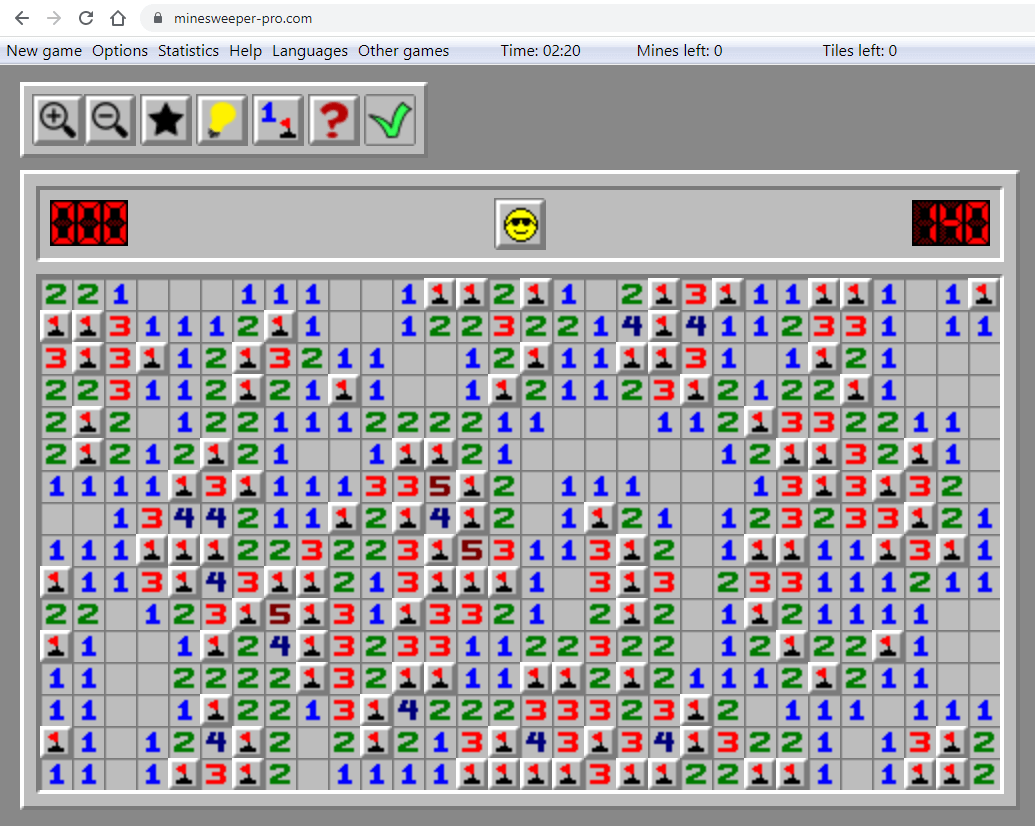
The origins of Minesweeper are way back in the 1960s when its precursor games were being played on mainframe computers. Minesweeper became popular due to its distribution with operating system Microsoft Windows. It appeared first in Windows 3.1 as a way to help users master the mouse right-click. The version of Minesweeper before your eyes (Minesweeper Pro) was designed for people who want to play the game in an Internet browser and who do not like the random aspect of the game. If you want to play Minesweeper on your Windows computer, you can download Microsoft Minesweeper from Microsoft Store. You can also read more about Minesweeper on Wikipedia or visit the Minesweeper thread on Reddit. But most importantly, we recommend that you read our Introduction to Minesweeper. If you are interested, you can also read about Minesweeper Championships.
Game rules
The game starts with a board of covered tiles. Some of the tiles hide mines beneath them. The player has to uncover the tiles that do not have mines beneath them and flag those that do. If the player uncovers a tile with a mine, the game is lost. If an uncovered tile does not have a mine beneath it but there are some mines in the adjacent tiles, the tile in question will display a number of mines that are present in its surrounding eight tiles. Based on these numbers, the player has to deduce where exactly the mines are. The objective of the game is to discover all mines by uncovering all tiles that do not have them.
Options and features
Difficulty – there are five presets available: beginner (9 × 9 tiles and 10 mines), intermediate (16 × 16 tiles and 40 mines), expert (30 × 16 tiles and 99 mines), superhuman (50 × 50 tiles and 500 mines), and extraterrestrial (100 × 100 tiles and 2000 mines). The player can also choose a custom board size. There is no theoretical limit on the number of tiles or mines of the custom board. However, larger boards tend to slow down the game and very large boards may cause an unstable behavior of your web browser. Experiment at your own risk.
Board generation – there are three types of board generation. Random board generation simply places the mines randomly. “Safe first try” generation places mines randomly except it does not place any mines within the 1-tile radius of where the player started the game. “Pure intellect” creates a board in such a way so that it is deterministically solvable. That is, at any point in the game, you will not have to rely on luck. All you need to do is to use logic, and if you do it well you have 100% chance of solving the game. “Pure intellect” is unavailable if there are problems with your Internet connection.
Flip buttons – this flips the meaning of left-click and right-click if you are using a mouse and tap and hold if you are using a touch device. This is mostly meant for fast players on touch devices who do not want to wait the time required for hold.
Question mark – with this option you can mark tiles that you are uncertain about with a question mark. Professional players who play very fast would prefer to have this feature disabled as it slows them down.
Disarm – this option allows you to survive even if you uncover a mine. Once that happens, the mine blinks and you have three seconds to flag it, otherwise the game is lost. Enabling disarming even for a short while during the game is counted as an “aid.”
Hint – a hint indicates a tile that should be uncovered or flagged given the current state of the board. The mechanism generating hints does not have access to covered tiles. It only knows as much as the player and assumes that the game has been played so far flawlessly. Thus, the hint will be wrong if there are some wrongly flagged tiles on the board. Also, the hint will not be generated if there is nothing a player can do except for choosing a random action. Hence, the hints are always guaranteed to work only with the “pure intellect” type of a board. Using a hint, even unsuccessfully, is counted as an “aid.”
Cheat – the player can simply cheat and have a tile uncovered or flagged depending on whether there is or there isn’t a mine beneath it. This is also counted as an “aid.”
Aided game – the game is considered to be aided if the player used any of the aids mentioned above. Statistics for aided games are kept separately.
Save a game – to save a game simply close your browser. Next time you open the Minesweeper Pro website, the state of the game will be restored.
Controls
Mouse only:
|
Mouse and keyboard:
|
Ratings
Please rate this game:
4.9 ★ (3688 votes) Your rating: ☆☆☆☆☆ AwfulPoorAverageGoodVery good
Contact information
You can send us an email at contact@minesweeper-pro.com. Any questions, complaints, thanks, or comments are welcome.
This game was created by the Simiade company. Here is how you can contact us:
Simiade
Adam Narkiewicz
Plac Bankowy 2
00-095 Warszawa
Poland
+48 728235409
contact@simiade.com
https://simiade.com/
Copyright © 2017-2024 simiade.com. All rights reserved.